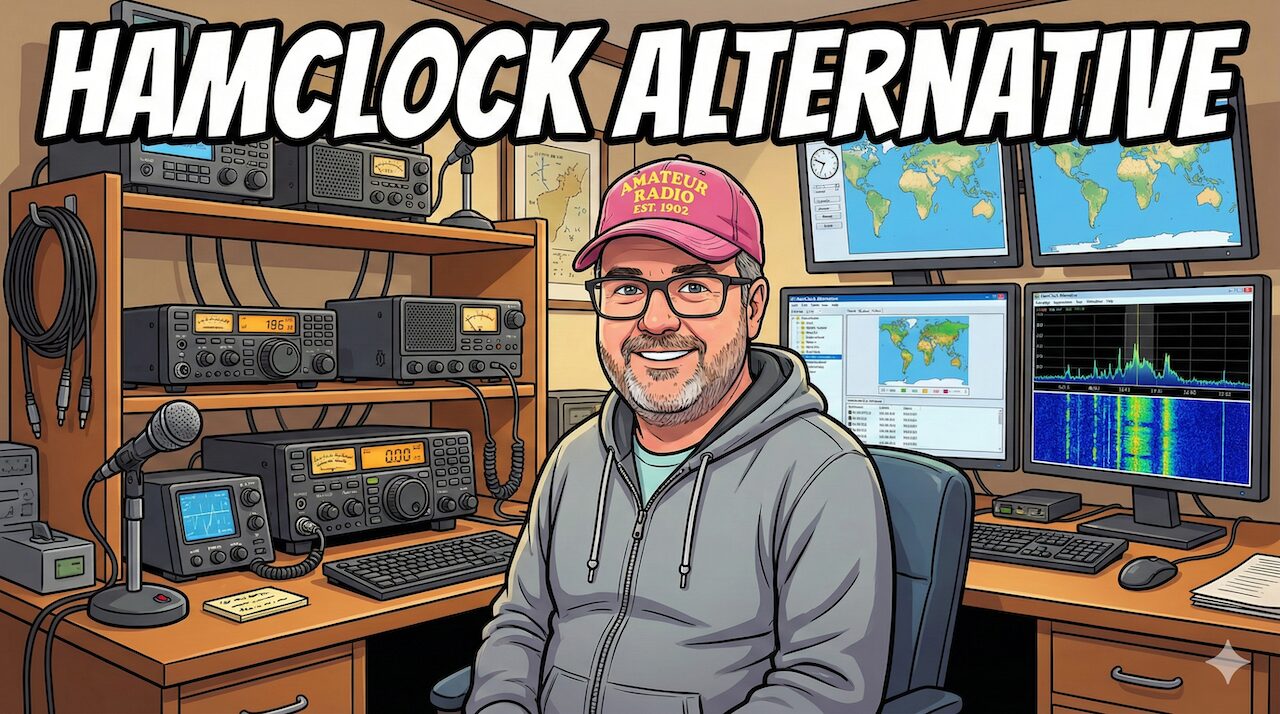How to Spot Yourself on Parks On The Air Without Internet
For POTA activators heading to remote locations, one of the biggest challenges can be getting spotted on the POTA network when you don't have cellular or internet coverage. Fortunately, several effective methods ensure you get spotted even when completely off-grid. Here's how to make it happen:
Using Winlink to Self-Spot
One of the most reliable methods is using Winlink to send your spot via HF radio. This requires no cellular connection, just your radio equipment, and Winlink capability.
To self-spot via Winlink:
- Compose an email to POTAGW@outlook.com
- Put your spotting information in the subject line using this format: SPOT [YourCallsign] [ParkReference] [FrequencyInKHz] [Mode] [Optional Comment]
- Example: SPOT W4PI K-1234 14321 SSB Having fun at the park!
- The body of the email is ignored, so focus on getting the subject line correct
Once submitted, your spot will appear on the POTA spotting page quickly, and you'll even receive a confirmation email.
Using JS8CALL for Off-Grid Spotting
JS8CALL offers another excellent method for self-spotting without a cell connection. This digital mode allows you to send messages that other stations can relay to spot you on the POTA network.
The SOTAmat App Method
The SOTAmat app can be a lifesaver for those with no phone but no data connection. Despite its name referencing Summits On The Air, it works perfectly for POTA as well:
- Set up the app before you lose internet connectivity
- The app generates FT8-like audio tones
- Play these tones into your radio's microphone
- The tones contain your spotting information
- Other stations receiving these tones can decode and spot you
Using the Reverse Beacon Network
CW operators can use the Reverse Beacon Network (RBN) for automatic spotting. When you call CQ with your callsign, RBN stations pick up your transmission and automatically spot you if you've set things up correctly beforehand.
Checking Active Spots via Winlink
Want to see who else is active? You can also request current spots through Winlink by:
- Sending an email to POTAGW@outlook.com
- Subject line: VIEWSPOTS
- You'll receive a reply email with all current active spots
Plan Ahead
The POTA Activator Guide recommends planning your spotting strategy before heading out. If you're venturing to a remote location, consider testing your chosen method at home first.
With these techniques in your toolkit, you'll never have to worry about being unspotted during your POTA adventures, no matter how far off the grid you roam. Happy activating!