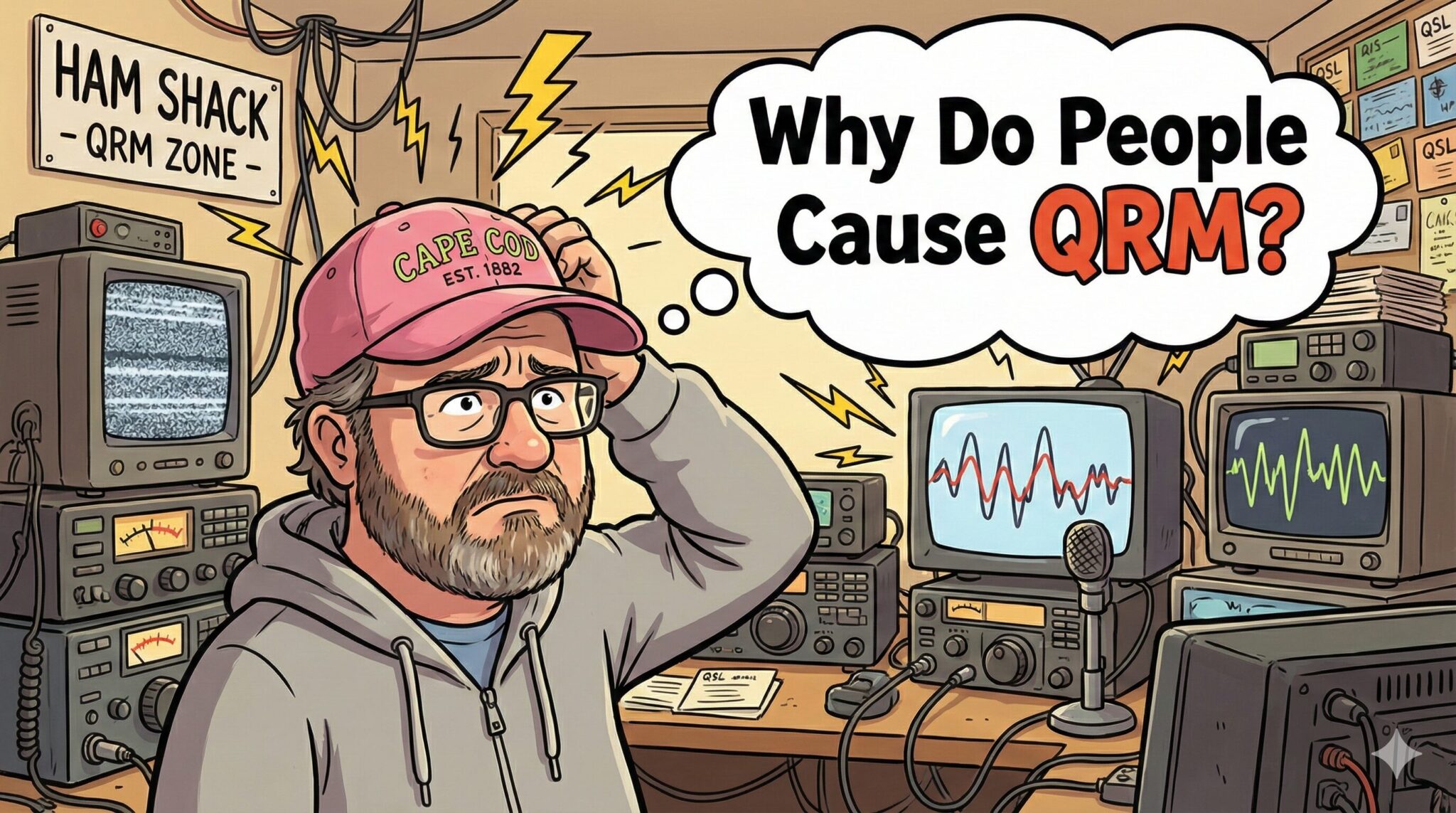How To Pay Your Water Bill Online In Moncton: A Simple Guide
Paying your water bill online is a convenient and environmentally friendly option in Moncton, saving you time and making it simple to manage your account. Not only does this approach help you stay organized, and gives you more control over your payments, allowing you to make changes or review your account with ease.
If you live in Moncton and have never paid your water bill online, you must create an online account through the city's website. Once your account is set up and you've familiarized yourself with the online system, you can quickly pay your bill, confirm payments and receipts, and access help and troubleshooting should you need it.
Key Takeaways
- Creating an online account in Moncton makes paying your water bill fast and convenient.
- Familiarizing yourself with the online system helps ensure seamless payments and account management.
- Online access offers easy payment confirmation and access to assistance when needed.
Understanding Moncton Water Bills
In Moncton, water and wastewater bills are issued to residents regularly. As a resident, it's essential to understand the components of your bill to manage your expenses well.
To pay your Moncton water bill online, visit the City of Moncton's payment portal. Online payments are a convenient and secure way to settle water and wastewater bills. Other payment methods are available, such as mailing a cheque, calling by telephone, or paying in person at City Hall's Revenue Office, if you prefer an alternative method.
Your bill will consist of water and wastewater charges. Water charges are based on the water consumption measured by your water meter. The wastewater charges, however, are calculated as a percentage of your water usage to account for the water that goes back into the sewer system. By understanding these charges, you can better manage your water usage and plan your budget accordingly.
To keep track of your water consumption, regularly check your water meter and compare the readings to previous months. This can help you identify any discrepancies in your water consumption and address them proactively. If you suspect a leak or any issues with your water meter, contact your Moncton water provider immediately.
In conclusion, staying informed about your water bill in Moncton is vital for effective budgeting and water usage management. Familiarize yourself with the charges, payment methods, and water consumption monitoring to maintain a stable and secure water supply for your household.
Creating an Online Account
Registering on the Website
You first need to create an online account to pay your water bill online in Moncton. Access the Moncton water bill website and locate the registration or sign-up page. Follow the on-screen instructions to create a new account, provide a valid email address, and create a secure password. An email confirmation will be sent to your inbox. Verify your account by clicking the provided link or entering a verification code, if required.
Setting Up Basic Information
Once your account is verified, log in to the website and set up your basic information. Locate the account settings or profile section under a menu or account icon. In this section, you will be required to enter your:
- Account number: Found on your physical bill or any official correspondence from the utility company.
- Address: Enter the service address where you receive water and wastewater services.
- Phone number: Provide a phone number where you can be reached should there be any issues with your account.
Remember to save your changes and confirm that the information is correct. You are now ready to pay your water bill online in Moncton.
Navigating the Online System
To pay your water bill online in Moncton, you will first need to access the Moncton City website or the website of your water service provider. Look for a section like "Online Services" or "Utility Payments." Click on the relevant option and proceed with the following steps.
Before starting the payment process, ensure you have your water bill ready, as you will need your account number and the amount due. If you don't have a paper bill, don't worry. Your account number can be found on any previous statements, or you can access an electronic version of your bill on the website.
Next, you must create an account or sign in to your existing one. If you're a first-time user, complete the registration process by filling out the required fields, such as:
- Name
- Email address
- Password
Once your account is set up and logged in, locate the "Pay Your Water Bill" option on the website. You'll then be prompted to enter your water bill account number. When entering this information, ensure accuracy to avoid processing errors or payments applied to the wrong account.
After entering your account number, the system will display the current balance due on your water bill. Double-check this amount to ensure it matches the bill you received. You can pay the entire balance at this stage or select a partial payment if available.
You'll now be directed to select a payment method. Most websites accept major credit cards like Visa, MasterCard, and sometimes American Express or Discover. Some systems may also allow for payments through electronic funds transfer (EFT) from your bank account. Choose the preferred payment method and input the necessary information, such as:
- Credit card number
- Expiration date
- Security code
- Billing address
Before submitting your payment, review all the details carefully, and make sure everything is correct. Once you know the information is accurate, click the "Submit Payment" button. You'll receive a confirmation message on the website and an email receipt as proof of payment. We recommend saving or printing this information for your records.
Options for Online Payments
Credit or Debit Card Payments
You can quickly pay your water bill in Moncton using credit or debit cards. To make a payment, visit the online payment portal and enter your account information. You'll need the following details:
- Account number
- Billing address
- Credit or debit card details (number, expiration date, and security code)
Once you've entered the required information, follow the on-screen prompts to complete your payment.
Bank Account Payments
You can set up a pre-authorized payment plan if you prefer to pay directly from your bank account. This option allows your bill to be automatically deducted from your account each billing period. To set up a pre-authorized payment, follow these steps:
- Access your online banking platform
- Add the Moncton water bill payment as a new payee
- Enter your account number and the required payment information
- Set up the payment plan according to your billing period
You can conveniently pay your water bill in Moncton without any hassle by using credit or debit card payments or bank account payment methods. Just remember to regularly monitor your account to ensure that your payments are up to date.
Confirming Payment and Receipt
After successfully submitting your payment for your water bill in Moncton, it's crucial to confirm that the transaction was completed. First, check your email inbox for a confirmation email from the water utility provider. This email should contain a transaction summary, the amount paid, and a unique reference number.
Keep track of your reference number as proof of your payment. In case of any discrepancies or issues, you can provide this reference to the customer service team for clarification.
In addition to the email confirmation, logging back into your account on the water utility provider's online portal is a good idea. Go to the transaction history or billing section to verify your payment status. Ensure that your account balance reflects the recent payment and that the bill is marked as paid.
Consider saving digital copies of your confirmation email and online transaction history to safeguard your records. You might want to take screenshots of the payment status in your account or print out the relevant pages for future reference.
Regularly monitor your bank account or credit card statement to ensure the payment has been processed accordingly. Comparing the amounts and dates between your statements and payment confirmations helps you stay on top of your finances.
By taking these steps, you can confidently pay your water bill online in Moncton and maintain an organized and accurate record of your payments.
Troubleshooting and Assistance
If you encounter difficulties while paying your water bill online in Moncton, there are several steps you can take to resolve the issue. Firstly, use a compatible browser such as Google Chrome, Mozilla Firefox, or Safari. Update your browser to its latest version to avoid compatibility issues.
If you experience problems logging into your account, double-check to ensure your username and password are entered correctly. If you have forgotten your password, click the "Forgot Password" link on the login page and follow the instructions provided.
If you can still access your account, it might be temporarily locked due to too many failed login attempts. You may need to wait for a short period before trying again. Make sure your internet connection is stable during this process.
If you receive an error message during the payment process, check that your payment method is valid and has sufficient funds available. Verify your billing address and other personal information entered during the transaction. Do not hesitate to contact your bank if the issue persists – they may be able to provide further assistance.
Sometimes, your transaction may not go through because the website is experiencing technical difficulties. If this is the case, try clearing your browser cache and cookies, then attempt the transaction again after a few minutes.
For any other concerns or assistance, it is recommended to contact customer support. You can find their contact information on the Moncton water service's website. It might be helpful to note down any error messages or specific issues you encountered while attempting to pay your bill online, as this information will help customer service representatives understand and address your concerns promptly.
Frequently Asked Questions
Where can I find Moncton water bill online portal?
You can find the Moncton water bill online by visiting the City of Moncton's official website. Look for the "Pay Your Water Bill" section to access the online portal.
What payment methods are accepted for the Moncton water bill?
Moncton water bill accepts various payment methods, such as credit cards (Visa, Mastercard), debit cards, and electronic funds transfer (EFT). Please check the portal for any updates regarding accepted payment methods.
How do I create an account to pay my water bill in Moncton?
To create an account to pay your Moncton water bill, visit the online portal and click the "Register" or "Sign Up" button. Follow the prompts to enter your personal information and account number. Once completed, you will receive a confirmation email to activate your account.
Can I set up automatic payments for my Moncton water bill?
You can set up automatic payments for your Moncton water bill by logging into your account and adding a payment method. Follow the instructions to enable the automatic payment option, ensuring the system automatically processes your bill each month.
Is it possible to pay my Moncton water bill without logging in?
You can pay your Moncton water bill without logging in by choosing the "Quick Pay" or "Guest Payment" option on the online portal. Enter your account number and payment information to complete the transaction.
How can I verify if my Moncton water bill payment went through?
After making a payment, you will receive a confirmation email with the transaction details. Additionally, you can log in to your account and check your billing history to verify if the payment was successfully processed. Contact the Moncton water bill customer support team for assistance if you encounter any issues.